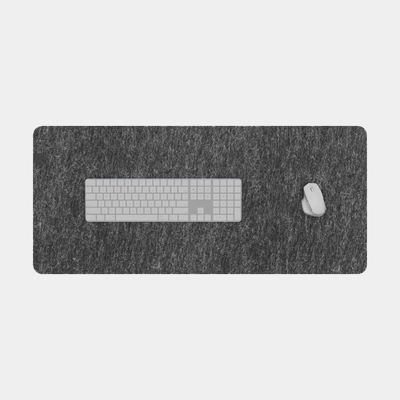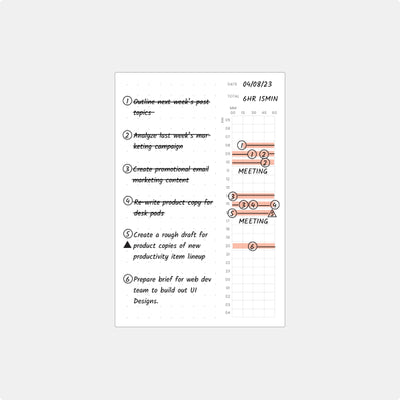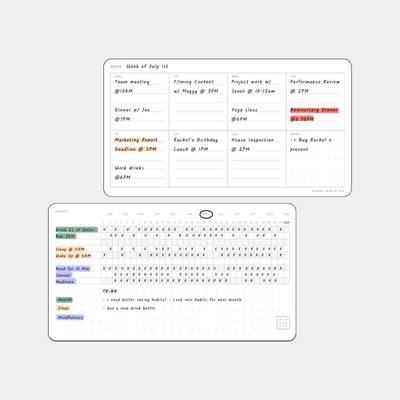CLEANING BRUSH
Meet the MDS Cleaning Brush—your go-to tool for a spotless, efficient desk setup. Designed with both aesthetics and practicality, it keeps your workspace and devices in top condition, blending style with functionality.
FEATURES
All-in-One Cleaning Solution
Whether it's dust on your keyboard, dirt in your earphones, or grime on other delicate devices, our MDS Cleaning Brush provides a comprehensive cleaning solution. It's designed to tackle all those hard-to-reach places, ensuring your workspace remains as clean and efficient as possible.
Protective Storage Cap
Our brush comes with a protective storage cap, safeguarding the bristles and microfiber tips when not in use. This feature ensures the brush’s longevity, keeping it ready for your next cleaning session.
Precision Cleaning
Equipped with both microfiber and metal tips, the MDS Cleaning Brush is perfect for precision cleaning of intricate parts like earphones, keyboard keys, and small crevices. The metal tips allow you to reach into tight spaces, while the microfiber ensures gentle cleaning without scratching surfaces.
Gentle Yet Effective
The soft bristles of the MDS Cleaning Brush are specifically designed to be gentle on surfaces, ensuring that your devices and desk remain scratch-free while removing dust and dirt effectively.
SPECIFICATIONS
FAQ
The MDS Cleaning Brush is designed for desk setups, including keyboards, earphones, and other delicate devices.
While the microfiber tip is ideal for precision cleaning, it's not wide enough for large surfaces like screens.
To maintain the brush, clean it gently with warm water and mild soap, then air dry. The protective storage cap keeps it clean when not in use.
NEED MORE HELP?
Still have questions or need further assistance? Our dedicated support team is here to help. Click below to lodge a support ticket, and we’ll get back to you promptly to ensure you have the best experience with your Pomodoro Timer