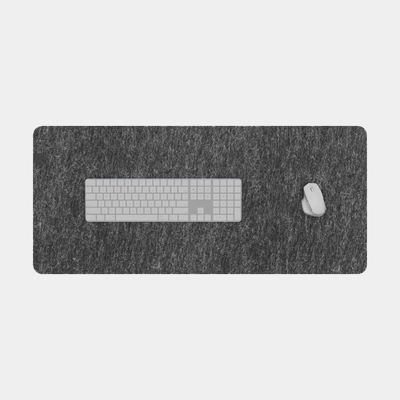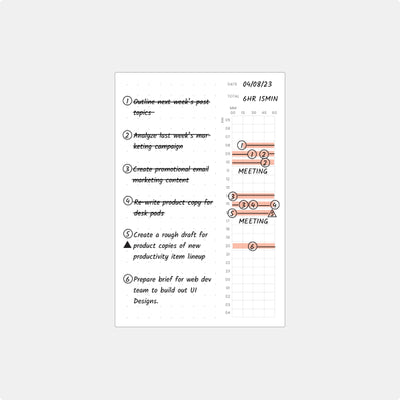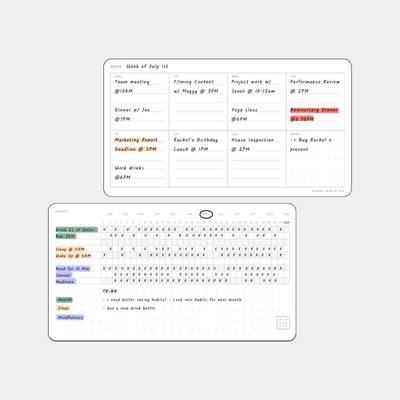CASHMERE DESK PAD
Introducing the NEW Cashmere Felt Blend Desk Pad from Minimal Desk Setups. Crafted from a premium wool-cashmere blend, it offers a plush surface for comfort and enhanced grip to stay in place. Built to resist pilling, this durable desk pad comes in Dark Grey and Light Grey, with three sizes to fit any setup. Transform your workspace with luxury and style!
FEATURES
Enhanced Workflow:
Premium, plush surface for comfortable typing
Productivity Boost:
Enhanced grip for stability and smooth typing
Durable and Sustainable:
Resistant to pilling for long-term use.
Elegant Design:
Wool and cashmere blend
SPECIFICATIONS
Product Dimensions:
Small - 60cm x 30cm (23.6" x 11.8")
Medium - 90cm x 30cm (35.4" x 11.8")
Large - 90cm x 40cm (35.4" x 15.7")
Material:
Wool and cashmere blend
HOW TO GUIDE
Regular cleaning is crucial to maintaining the appearance and functionality of your desk pad. Here's how to do it effectively:
- Wipe Down: Use a warm, damp cloth to gently wipe down the surface of the desk pad. This helps remove any surface dirt, spills, or stains.
- Cold Water: Always use cold water to avoid damaging the material. Hot water can cause certain materials to warp or lose their color.
- Vacuum: For dust or dry spills, use a vacuum cleaner. This method is efficient and prevents the buildup of debris that can accumulate over time.
Note: The desk pad is not suitable for machine washing. Machine washing can damage the material and reduce its durability.
Over time, desk pads can develop creases or bumps. Here's how to smooth them out:
- Ironing: Place a cloth on top of the desk pad and apply gentle pressure with an iron. Make sure the iron is set to a low temperature to avoid burning or melting the material. Move the iron in a circular motion to smooth out the creases.
- Hairdryer: Alternatively, use a hairdryer. Heat the creased area with the hairdryer while gently smoothing with your hand. The warmth will relax the fibers, allowing the creases to flatten out.
- Avoid Direct Sunlight: Prolonged exposure to sunlight can fade the colors of your desk pad and weaken its material. Place your desk in a shaded area or use curtains to block direct sunlight.
- Protect from Spills: Place coasters under cups and avoid eating directly over the desk pad. This prevents stains and reduces the risk of damaging the material.
- Store Properly: If you need to store your desk pad, roll it up rather than folding it. This helps prevent creases and maintains its shape.
By following these simple care tips, you can ensure that your desk pad remains clean, smooth, and looking as good as new for years to come. A well-maintained desk pad not only contributes to a tidy workspace but also enhances your overall productivity and comfort.
Preparation
- Find a Clean, Flat Surface: Choose a clean and flat surface where you can comfortably unroll your desk pad. This could be your desk or any other large, flat area. Ensure the surface is free of dust and debris to prevent any dirt from getting onto the desk pad.
Unroll
- Gently Unroll the Desk Pad: Carefully remove the desk pad from its packaging. Start unrolling it slowly, making sure not to force it or pull too hard, as this could cause damage. Unroll it fully, laying it out on the chosen surface.
Smoothing
- Use Your Hands to Smooth Out Bumps and Creases: Once unrolled, use your hands to gently smooth out any initial bumps or creases. Apply even pressure as you work your way across the surface of the desk pad. This initial smoothing will help it start to settle into a flat position.
Ironing
- Using the synthetic setting:
On the synthetic setting at a low temperature. Apply gentle pressure and move the iron in circular motions across the surface for about 5 minutes to achieve the best results without risking burns or melting.
If your desk pad has persistent creases that don't flatten out with initial smoothing, refer to the tips on removing creases:
- Ironing: Place a cloth over the creased area and use an iron on a low setting. Apply gentle pressure in a circular motion to smooth out the creases.
- Hairdryer: Use a hairdryer to apply heat to the creased areas while gently smoothing with your hand. The heat will help relax the fibers and flatten out the creases.
By following these steps, your new desk pad should lay flat and look great on your desk. Properly unrolling and smoothing your desk pad ensures that it provides a comfortable and aesthetically pleasing surface for your workspace.
A well-organized workspace is essential for productivity and efficiency. One simple yet effective way to achieve this is by using a desk pad to create distinct zones on your desk. Here's a guide on how to zone your desk with a desk pad, ensuring a clean and organized workspace.
Primary Work Area
The primary work area is where most of your work-related activities will take place. To define this zone, place your desk pad in the center of your desk. This central positioning helps establish a clear, dedicated space for your primary tasks, such as writing, typing, or working on your computer.
- Tip: Ensure the desk pad covers enough surface area to accommodate your primary work tools without overcrowding.
Device Placement
Next, use the desk pad to designate specific areas for your laptop, keyboard, and mouse. This organization helps maintain a tidy workspace and ensures that all your essential devices are within easy reach.
- Laptop: Place your laptop towards the back center of the desk pad, leaving enough space in front for your hands to type comfortably.
- Keyboard and Mouse: Position your keyboard centrally on the desk pad, directly in front of your laptop. Place the mouse to the right (or left, if you're left-handed) of the keyboard for easy access.
- Tip: Consider using a desk pad with a built-in mouse pad to further streamline your workspace.
Accessory Zone
Arrange your desk accessories around the edges of the desk pad. This setup keeps them within easy reach but out of your main work area, preventing clutter and distractions.
- Notepads and Pens: Place notepads and pens on the left or right edge of the desk pad, depending on your dominant hand. This placement ensures you can quickly jot down notes without disrupting your primary work area.
- Other Essentials: Items like a phone stand, sticky notes, or small organizers can be placed along the top or bottom edge of the desk pad.
Tip: Use desk organizers or small trays to keep accessories neat and prevent them from spreading across your desk.
FAQ
Choosing the right desk pad size is essential to enhance your work experience. Here’s a guide to help you pick the perfect size for your setup.
Large Size: Fits a full-sized keyboard with ample space for mouse use.
Medium Size: Suitable for narrower tables like the IKEA Karlby and desks with shorter depths.
Small Size: Highly portable, fits a MacBook 13 inch and a mouse. Ideal for smaller tables and travel.
Creating a workspace that is both functional and aesthetically pleasing is essential for productivity and comfort. One often overlooked but crucial element of a well-designed desk setup is the desk pad. Here’s why incorporating a desk pad into your workspace is a must:
- Enhanced Comfort: Desk pads provide a soft, cushioned surface for your wrists and hands, reducing strain and fatigue during long hours of typing or writing.
- Desk Protection: They act as a barrier, protecting your desk from scratches, spills, and heat damage, preserving the longevity of your furniture.
- Improved Aesthetics: With various materials and designs, desk pads can elevate the look of your workspace, reflecting your personal style and making your desk more inviting.
- Better Organization: Desk pads help define your workspace, creating distinct areas for your laptop, keyboard, and accessories, leading to a cleaner and more organized desk.
- Enhanced Stability: Modern desk pads feature enhanced grip patterns, ensuring your desk items stay in place, preventing frustrating slips and slides.
- Noise Reduction: They help dampen noise from typing and moving items, contributing to a quieter and more pleasant working environment.
- Easy Maintenance: Desk pads are easy to clean with a damp cloth or vacuum, maintaining their fresh and new look with minimal effort.
- Versatility: Perfect for various settings, from office desks to gaming setups and crafting stations, desk pads provide a smooth, protective surface for a range of activities.
Desk Pads are Ideal if You Want To:
- Protect your entire desk from scratches, spills, and dirt.
- Create a unified, aesthetically pleasing workspace.
- Have additional features like USB charging ports.
Incorporating a desk pad into your workspace offers numerous benefits, from enhancing comfort and aesthetics to protecting your desk and improving organization. With various materials and designs available, it’s easy to find a desk pad that matches your style and meets your needs. Investing in a high-quality desk pad, like the MDS Cashmere Desk Pad, is a simple yet effective way to elevate your desk setup and boost your productivity.
Our desk pads have high-grip rubber bottoms. Some softwood table tops, such as Acacia Wood and Rubber Wood, may develop imprints. No issues have been reported with other softwood table tops to our knowledge.
By selecting high-quality wool from Australian sheep and blending it with synthetic fibers, we were able to strike the perfect balance between softness and durability. The synthetic fibers add strength and resilience to the natural wool, effectively countering the abrasion caused by daily activities like moving a mouse or resting arms on the desk pad.
NEED MORE HELP?
Still have questions or need further assistance? Our dedicated support team is here to help. Click below to lodge a support ticket, and we’ll get back to you promptly to ensure you have the best experience with your Cashmere Desk Pad