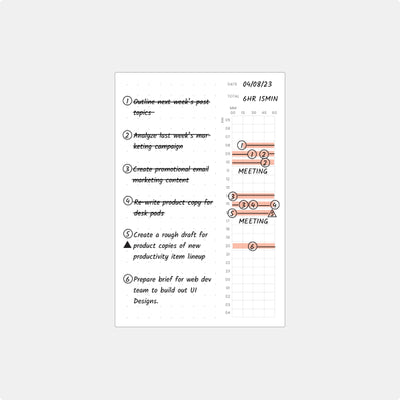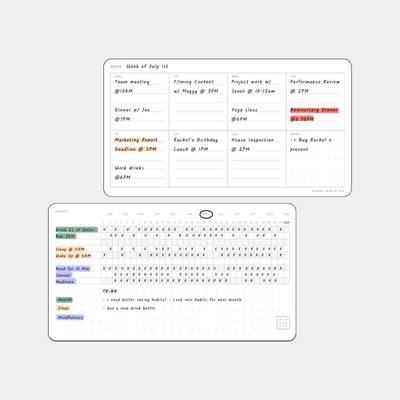MONITOR LIGHT BAR PRO
Boost productivity and comfort with the Monitor Light Bar PRO. Designed to reduce eye strain, it provides optimal lighting for focused work sessions, transforming your workspace into a well-lit, productive environment.
FEATURES
Smart Home Integration
Seamlessly control your lighting with Google Home and Amazon Alexa. With smart functionality, you can adjust brightness and color settings using just your voice or through convenient mobile apps, integrating effortlessly into your smart home ecosystem.
RGB Backlighting Feature
Customize your workspace ambiance with RGB backlighting. Whether you're immersed in gaming or focused on productivity, the adjustable colors add a dynamic and personalized touch to your environment, enhancing your overall experience.
Stable Independent Power Supply
Unlike other models, the Monitor Light Bar PRO features an independent power supply. This ensures consistent brightness without interruptions or dips, providing reliable lighting throughout your work sessions.
Flexible Mounting Mechanism
Designed to fit both curved and thicker monitors, the PRO Version offers a versatile and improved mounting mechanism. This flexibility allows you to easily attach the light bar to various monitor types, ensuring optimal positioning and lighting coverage.
SPECIFICATIONS
OTHER NOTES:
Requires stable 10W power to use max brightness – can be done by using the provided power supply
FAQ
The Monitor Light Bar Pro is compatible with Google Home and Amazon Alexa, allowing you to control it using voice commands or through the respective smart home apps.
If you're having trouble with your Monitor Light Bar Pro, we recommend the following steps:
Ensure the Power Source:
- Check that the light bar is securely plugged into a reliable power source. Make sure the power outlet is working by testing it with another device.
Check the Remote Control:
- If the light bar has become unpaired with the remote, follow these steps to re-pair them:
- Unplug the light bar.
- Plug in the light bar.
- Press and hold the remote's button for 20 seconds. The light bar should flash, indicating that it has been paired again.
- Further Assistance:
- If the above steps do not resolve the issue, please send us a video of the problem you are encountering. Email the video to support@minimaldesksetups.com.
To ensure a secure fit for your Monitor Light Bar Pro on a wide monitor, follow these recommended steps:
Use 3M Mounting Tape:
- Step 1: Attach a piece of 3M mounting tape to the top of your monitor. Ensure the surface is clean and dry before applying the tape for optimal adhesion.
- Step 2: Mount the Monitor Light Bar Pro to the 3M tape instead of directly to the monitor. Press firmly to ensure it is securely attached.
Apply Cable Tension:
- Step 1: After mounting the light bar, apply some tension to the USB cable by gently pulling it downwards.
- Step 2: This can help in maintaining the position and stability of the light bar. For a detailed demonstration, refer to our video tutorial at the specified timestamps.
Visual Guides:
- 3M Mounting Tape Fix (1:46): For a detailed visual guide on using 3M mounting tape, watch the video tutorial at 1:46 in this video.
- Cable Tension Application (2:36): To see how applying tension to the USB cable can help, watch the video tutorial at 2:36 in this video.
By following these steps, you can securely fit your Monitor Light Bar Pro to a wide monitor, ensuring optimal performance and stability.
It uses the Yeelight App which allows you to control all Yeelight Light Products. From the App, you can also sync it with Google Home to use voice commands with it too. The device is also compatible with the MiHome App if you have any Xiaomi smart devices. Andriod: https://play.google.com/store/apps/details?id=com.yeelight.cherry&hl=en&gl=US Apple: https://apps.apple.com/us/app/yeelight/id977125608
You can customize the RGB backlighting using the Yeelight app, which offers a wide range of colors and lighting effects. Additionally, if integrated with Google Home or Amazon Alexa, you can use voice commands to change the lighting color and effects.
The Pro version offers smart home integration, RGB backlighting, an independent power supply, and a more versatile mounting mechanism suitable for curved and thicker monitors.
NEED MORE HELP?
Still have questions or need further assistance? Our dedicated support team is here to help. Click below to lodge a support ticket, and we’ll get back to you promptly to ensure you have the best experience with your Pomodoro Timer